Description
Created a unique light-up stand for my planter – the perfect accessory for plants and stylish home decor. Full process from 3D design to adding the light. Follow for more DIY home decor ideas!
3D printing settings
Basic Print Settings:
• Material: PLA or PETG (both are easy to print and suitable for decor items)
• Layer Height: 0.2 mm (a good balance between quality and print time)
• Infill: 20-30% (provides durability and stability for the stand)
• Print Speed: 50 mm/s (PLA) or 40 mm/s (PETG) – reducing speed helps improve surface quality
• Extruder Temperature:
• PLA: 200-210°C
• PETG: 230-250°C
• Bed Temperature:
• PLA: 50-60°C
• PETG: 70-80°C
• Bed Adhesion: I recommend using Raft or Brim to prevent corner lifting.
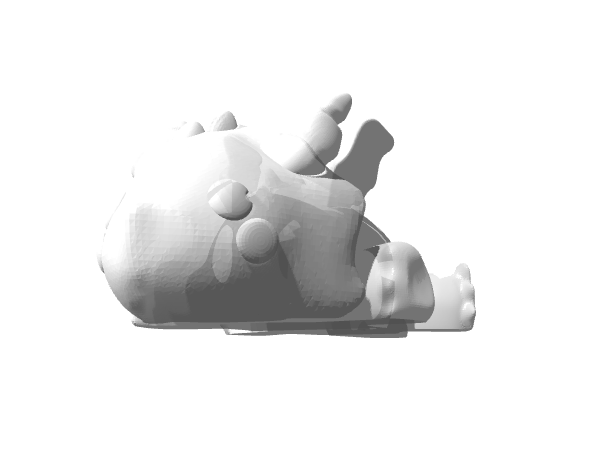










Reviews
There are no reviews yet.