Heart Box
₹0.00
Hopefully this will be of interest,
I am very new to design but gradually improving 😀
3D printing settings
Suggested:
0.4mm Nozzle
20% cubic infill
Layer height 0.2
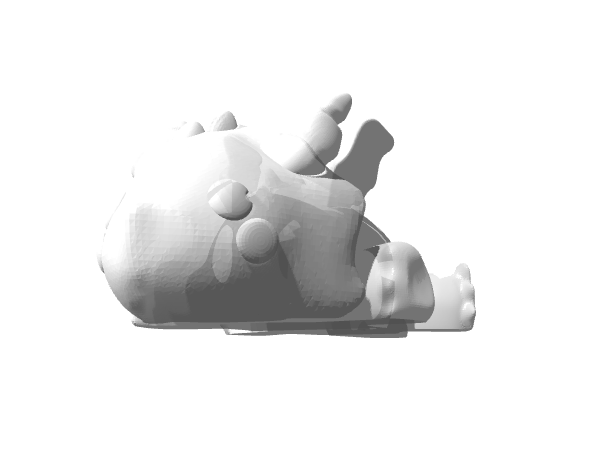
₹0.00
Hopefully this will be of interest,
I am very new to design but gradually improving 😀
3D printing settings
Suggested:
0.4mm Nozzle
20% cubic infill
Layer height 0.2
Reviews
There are no reviews yet.